Social media is a regular part of our daily routine. A quick scroll while waiting for a doctor’s appointment. Catching up on a social feed while riding the bus. Killing time before a flight boards. Many studies have been conducted explaining how and why social media is so enticing, and recent research has shined insight into how and why video use is increasing on social media at this time.
Most users watch videos on social media without audio.
Since platforms frequently support a variety of media (photos, videos, links, gifs, etc.) viewers turn off audio to avoid bursts of sound in unexpected settings (think – watching cat videos at work or nursing an infant in the middle of the night.)
Captioning and subtitling is the process of displaying text on visual content. Many people have come to use the terms interchangeably, but there is a difference.
Captions - Intended for viewers who cannot hear the audio in a video. Captions are commonly used to improve accessibility for those with a hearing impairment. They are also used in noisy environments and when content is watched on mute.
Subtitles - Intended for viewers who can hear but cannot understand the audio in a video. It's easiest to think of subtitles as foreign translations or clarifying inaudible spoken word.
Since most of the videos we produce are in English, we are generally speaking to a client about captioning and what type is best for their platform and user experience. This leads us to breaking down another distinction of closed vs. open captioning.
Closed Captions - Is text a user can control by turning on or off (for example, when you use a TV remote to activate captions).
Open Captions - The text displays regardless of the user's setting (also referred to as “burning-in" or "burn-in” as this text cannot be separated from the video it plays).
It’s important to ensure your audience is seeing (and not just hearing) all the messaging your media offers.
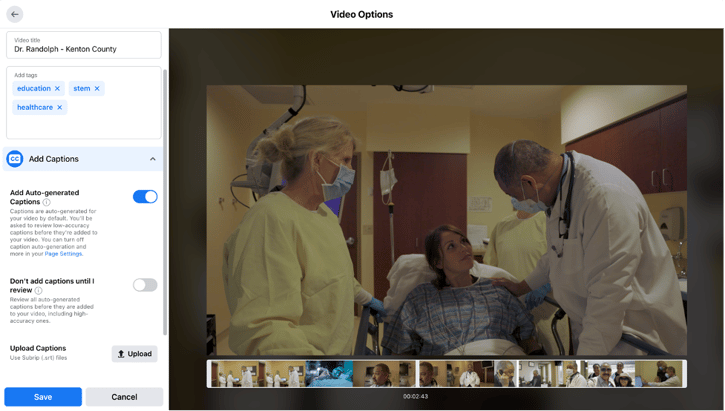 Facebook Editor allows you to upload a caption file or will automatically generate captions.
Facebook Editor allows you to upload a caption file or will automatically generate captions.
Here are a few different ways to connect visually with audiences through captioning:
An .SRT file is a common file type for closed captions. This file can be uploaded on many social media sites alongside your video and will play when the video plays with toggle on/off capabilities. The benefit of a separate .srt file is that you can edit and control exactly what is being displayed (which is particularly important for accuracy with proper nouns). However, without useful software you may be reliant on a video editor to do this for you (Spotted Yeti provides .SRT files with all of our Smart Video Package deliverables.)
#SmartVideo Tip: .SRT files can be added to videos on Facebook, LinkedIn, Twitter, YouTube, and Vimeo. It is best practice to upload the file at the same time as posting your video as not all platforms allow you to go back and make edits.
Auto-Captioning is available on several popular social media sites. In this case, the sites will run captions with your video at no cost. These transcriptions are generated automatically by ‘machine learning’ technology. Proper nouns and accents can affect their accuracy and the generated captions should be double-checked.
#SmartVideo Tip: Facebook, YouTube, Instagram, and TikTok have auto-captioning capabilities. On Facebook and YouTube, you can edit the auto-captions once they are generated. Instagram and TikTok do not have an edit option.
Open Captioning (or burning-in) is sometimes a necessary option, especially if a media platform does not allow .srt uploads. This means that the video file has the text rendered as part of the final image. A video editing software or service can frequently accomplish open captions. Additionally, many open captions can be further stylized regarding text, color, design, and motion.
#SmartVideo Tip: Since Instagram and TikTok do not have editing capabilities with their auto-generator, consider open captions to insure accuracy. Additionally, Pinterest and SnapChat do not have either .SRT or auto-caption support, so consider open captions on these platforms as well.
To aid in accessibility, caption text should describe all significant audio content, including identifying new speakers and even the way they are speaking. We are seeing a shift in video caption implementation that integrates more design elements with simplified keywords and statements or graphic titles. As designers, we love this opportunity to bring more creativity into captions, however, it is important to remember that captions originated for those who cannot hear. Therefore, it is important that how you choose to integrate captions promotes accessibility for all.
To help make the most strategic plan for captioning, consider where your video is going to be played and in what context your viewer will be absorbing the content. We know there are many options when planning your Smart Video Marketing Strategy, so contact us if you're ready to take the conversation a step further.
Create Captions Yourself!
Check out these video captioning tools if you want to add captions to your videos: www.rev.com or the mobile app, MixCaptions.



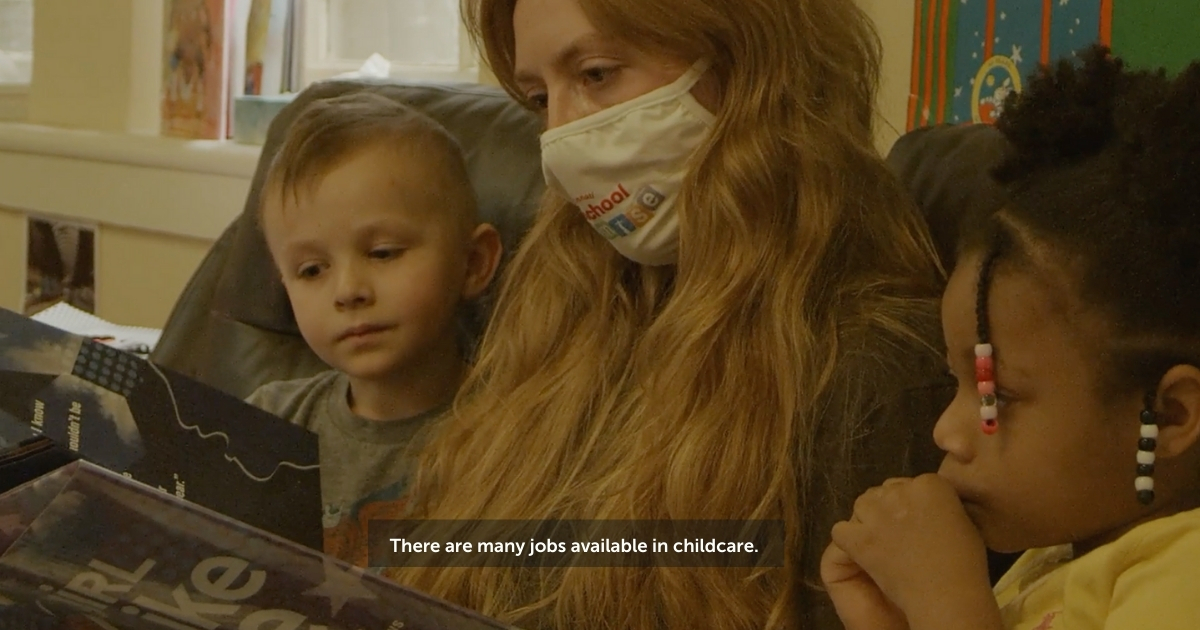


Comments
Leave Your Comments